Just Joined
 Hi everyone,
Hi everyone,I just joined the group, ordered my luscious Lime and Violet Yarn, and made some buttons for my blog! Feel free to grab one and use it on your blog to link to the Lime and Violet KAL.
 Can't wait to get my yarn and start thinking about which pattern I'm going to use...........it is dropping to freezing every night up here in the Rockies and my tootsies are ready for new wool socks! And, I can't wait to see what lovely sock YOU are going to knit!
Can't wait to get my yarn and start thinking about which pattern I'm going to use...........it is dropping to freezing every night up here in the Rockies and my tootsies are ready for new wool socks! And, I can't wait to see what lovely sock YOU are going to knit!
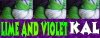
Rebecca
http://socks-for-mum.blogspot.com


7 Comments:
At 3:57 AM, Elizabeth said…
Elizabeth said…
Love the buttons! You'll probably see one (or all) of them on the sidebar very soon.
At 4:09 AM, Pointywillowsticks said…
Pointywillowsticks said…
This comment has been removed by a blog administrator.
At 4:13 AM, Pointywillowsticks said…
Pointywillowsticks said…
I would like to put one of the buttons on my blog but don't know how. I am new to blogging and am lost. Can anyone help??? The buttons are great!
Jackie
At 4:43 AM, Shannan said…
Shannan said…
Thanks for the buttons!! They look great!
At 9:40 AM, onceupon said…
onceupon said…
Jackie, do you have a place to store images? Photobucket seems to be the best for use with eblogger blogs because the locations for the image files end in .jpg
You'll need to save one of the buttons (which can be done in a variety of ways -- I'm on a Mac so I don't know the easiest way to explain it for a PC-user). Then you need to upload the image to a photo-hosting account (like photobucket or flickr or scrapbook or wherever) so that you can reference it in the source code of your blog.
When posting images, the tags sometimes depend on what blogging tool you are using. If you are using regular HTML, you'll use an img src tag:
(img src="the http location of your image") and you'll replace the parentheses with the less than and greater than symbols. Other blogging programs use brackets instead.
At 2:29 PM, Anonymous said…
Anonymous said…
Very Cute! Love the buttons...Now which one to choose
At 3:58 PM, Pointywillowsticks said…
Pointywillowsticks said…
Thank you for the help I will try it.
Jackie
Post a Comment
<< Home